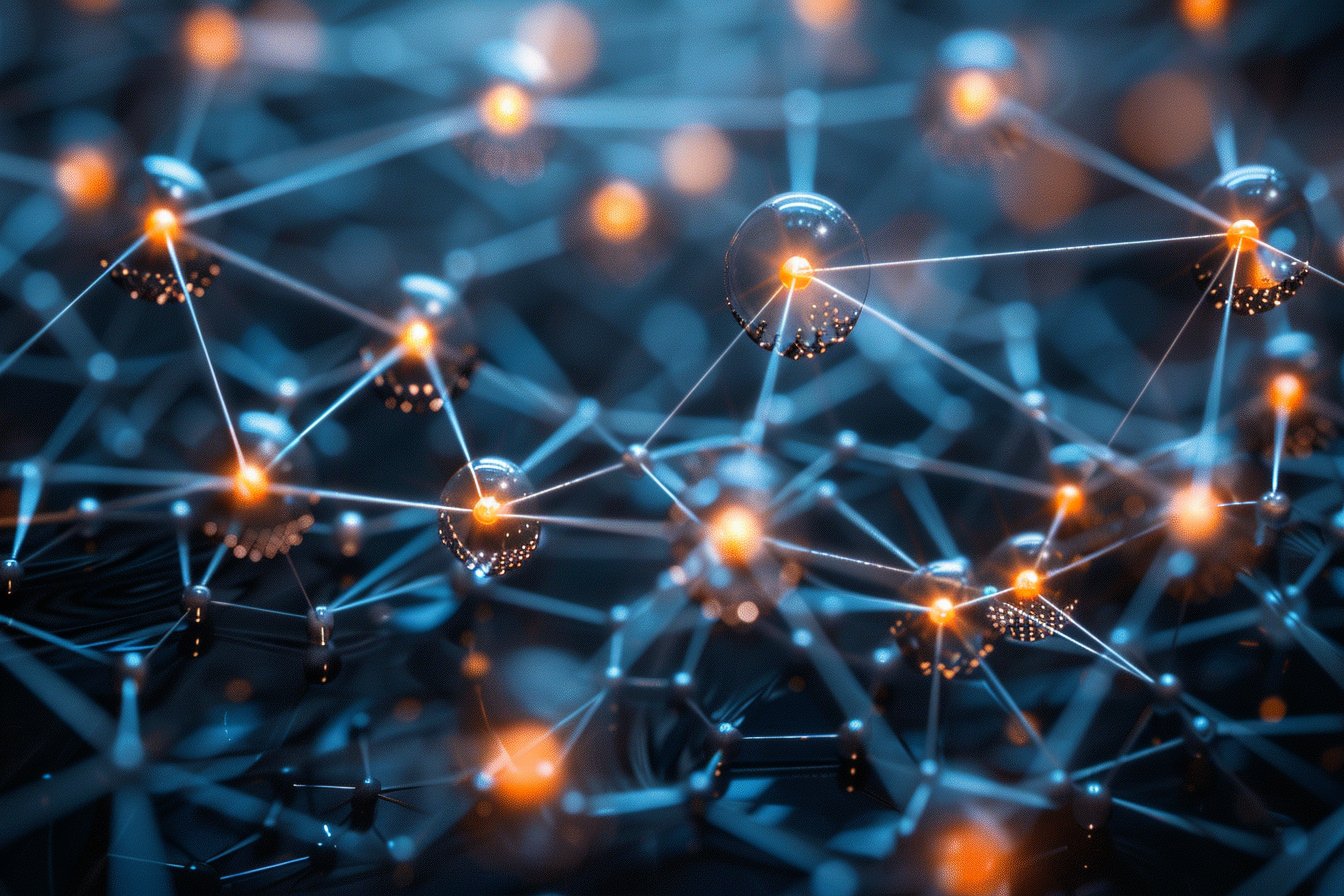As an SEO consultant at seo-jeddah.com, one of the most crucial aspects of optimizing your website ranking in search engines like Google is ensuring that you have a well-structured and up-to-date sitemap xml. A sitemap xml provides search engines with valuable information about the pages, posts, media files, and other content present on your website. It acts as a roadmap for search engine crawlers to index various components of your site efficiently. In this article, we will delve into the details of how to create and manage a sitemap xml example for your Jeddah-based websites.
What is a Sitemap XML?
A sitemap xml file is a list of URLs available on a specific website, usually written in Extensible Markup Language (XML) format. As XML is easy for both humans and machines to read, it allows you to share important details about your website’s structure and content with search engines more accurately. The primary purpose of sitemap xml files is to enhance communication between your website and search engine crawlers, ultimately helping your site receive better visibility and rank higher in search results. This, in turn, increases your chances of attracting targeted traffic from Jeddah and its surrounding regions.
Types of Sitemaps
Before going further, it’s vital to understand that sitemaps can be created in various formats, depending on their purpose. These include:
- XML Sitemaps: Primarily used by search engines to discover and index website content faster.
- HTML Sitemaps: Designed for users to navigate through a website’s pages with ease.
- Visual Sitemaps: Created as diagrams or flowcharts, visualizing the overall structure of a website.
In this article, we will focus on XML sitemaps since they are crucial for search engine optimization and boosting your online presence in Jeddah’s competitive market.
Benefits of Implementing a Sitemap XML
Implementing an xml sitemap on your Jeddah-based website offers various advantages, including:
- Faster website crawling and indexing: A sitemap xml provides search engines with a clear roadmap of your site’s content, enabling crawlers to discover and index your pages more efficiently.
- Improved website visibility: With better indexing comes higher chances of appearing in relevant search results, ultimately increasing your website’s visibility to potential clients or customers within the local community.
- Greater control over indexing priorities: A sitemap xml allows you to specify which pages should be prioritized during the crawling process, ensuring that your most important content receives maximum exposure in search results.
- Easier identification of broken links and error pages: By regularly updating your sitemap xml file, you can quickly identify and rectify any issues such as missing pages or incorrect URLs that may negatively impact your SEO efforts.
Creating a Sitemap XML: The Step-By-Step Guide
Generating and implementing a sitemap xml on your Jeddah-based website is surprisingly simple. Here’s a step-by-step guide to help you create the perfect sitemap xml example:
1. Choose a Sitemap Generator Tool
There are numerous sitemap generator tools available on the internet, both free and paid. These tools help create a sitemap xml file based on your website’s structure and content. Some popular sitemap generators include XML-Sitemaps.com, Screaming Frog SEO Spider, and Google Sitemap Generator.
2. Customize Your Sitemap
Depending on the tool you choose, you might have the option to customize your sitemap xml settings before generating it. For example, you can set priority levels for various pages, establish update frequencies, or exclude specific URLs from being included in your sitemap.
3. Generate and Download Your Sitemap XML File
Once you’ve configured your preferences, click on the “generate” button, and wait for the sitemap generator to create a sitemap xml file tailored to your site. After completion, download the generated xml file.
4. Upload Sitemap XML File to Your Server
The next step is to upload the downloaded sitemap xml file to your web server. To do this, log in to your hosting account, then use an FTP client like FileZilla to connect to your server. Locate the root directory of your domain (usually named ‘public_html’) and upload the sitemap xml file there.
5. Submit Your Sitemap to Search Engines
Once uploaded, you must inform search engines about your new sitemap xml so that their crawlers can begin indexing your site accordingly. The most common method is to submit your sitemap directly via Google Search Console or Bing Webmaster Tools, depending on which search engine you want to target.
Maintaining and Updating Your Sitemap XML
Creating a sitemap is only half the battle; it’s equally crucial to ensure that your sitemap xml remains relevant and up-to-date. Whenever you add new content or make structural changes to your website, update your sitemap xml file accordingly. Many sitemap generators offer features such as automatic updates or scheduled submissions, making it even easier to keep your sitemap fresh.
In conclusion, employing a well-structured sitemap xml is crucial for ensuring that your Jeddah-based website communicates effectively with search engines, ultimately helping improve its visibility and attracting targeted traffic from local users. By following the steps outlined in this article, you can enhance your online presence and build a solid foundation for ongoing SEO success.